iSlips Online Sync offers the ability to limit what data is available to iSlips Online Sync accounts connected to your Timeslips database. Here are the available options:
- Hide Slips For Other Users – Limit slips that have been set to the specific User associated with the iSlips Online Sync Account.
- View And Edit Rates – Keep Users from viewing or modifying rates.
- Edit Rate Settings On Slips – Remove the ability for Users to change the rate settings on slips.
- Add and Edit Clients – User will not be allowed to add new Clients within iSlips.
- Limited Clients – Limit the slips and Client lists to only the Clients selected.
All of the above options can be accessed within iSlips Sync by following these steps:
- Open iSlips Sync and select the Online Syncing tab.
- Make sure you are connected.
- Press the Manage Accounts button. This will be disabled if you are not actively connected.
- Select the iSlips Online Sync account to be changed and press Edit.
- Modify the settings as needed and press the OK button.
Some of the data limiting options are available to be setup with default values to insure newly connected accounts don’t have access to sensitive data. To setup the defaults follow these steps:
- Open iSlips Sync and select the Online Syncing tab.
- Make sure you are connected.
- Press the Manage Accounts This will be disabled if you are not actively connected.
- Press the Defaults button.
- Modify the settings as needed and press the OK button.
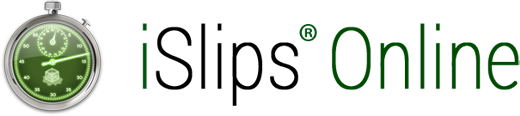

Leave A Comment
You must be logged in to post a comment.